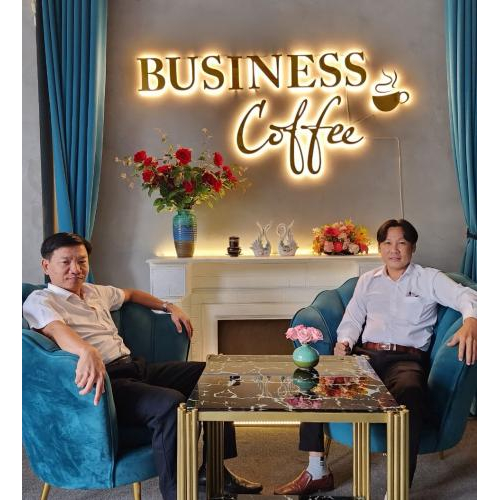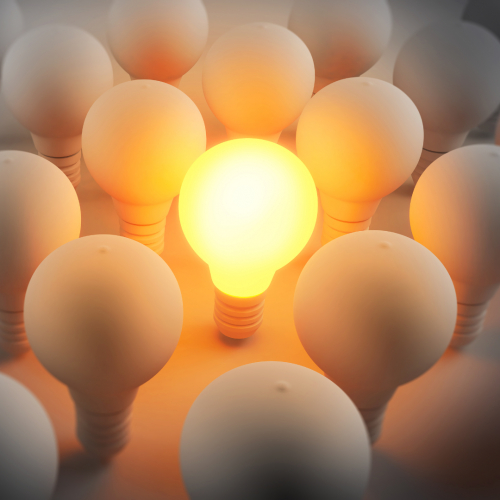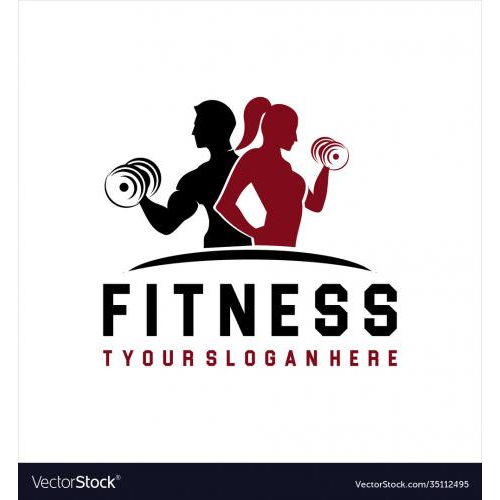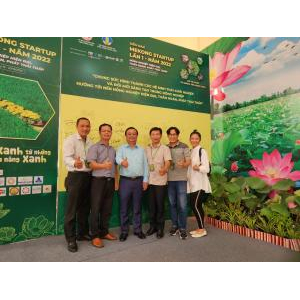Bài 6 - Quản lý mail
Quản lý và sử dụng mail
BÀi 5 - Lưu trữ trang web hiện hành
Các lưu trữ trang web để xem lại
Bài 4 - Truy cập website
Để truy cập được website chúng ta phải làm gì
Bài 3 - Trình duyệt web
Dựa vào các kiến thức thực tế trình bày cách hiểu về trình duyệt web
Bài 2 - Cài đặt trình duyệt internet Explorer
Cài đặt trình duyệt trên máy tính
Bài 1 - Dịch vụ World Wide Web
Mô tả được dịch vụ World Wide Web trên Internet













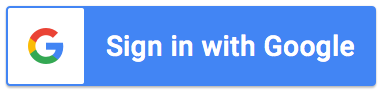














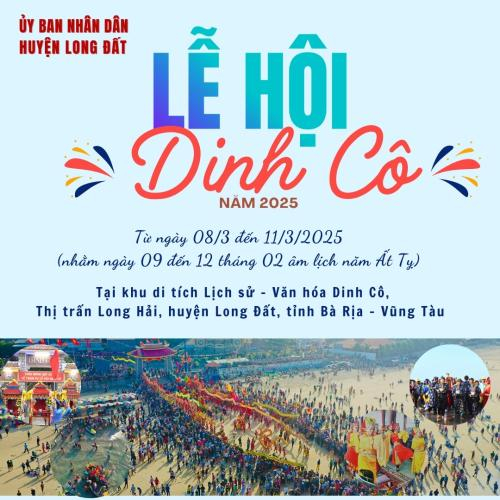



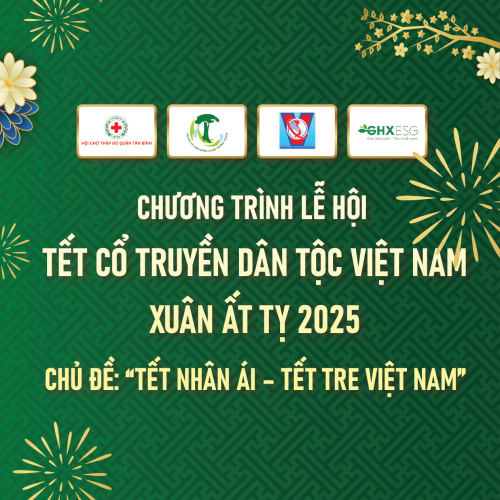

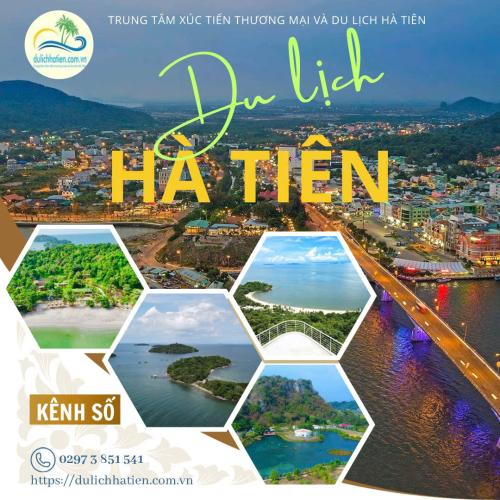




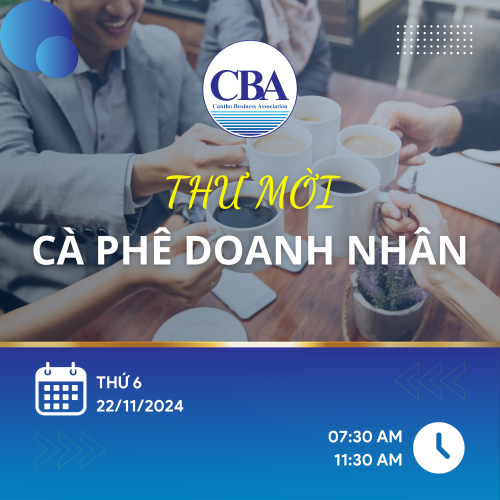











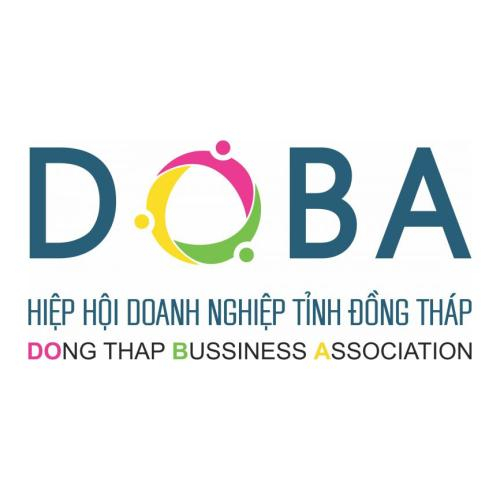






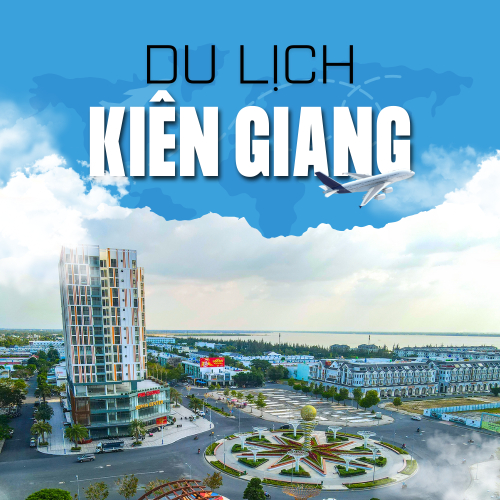
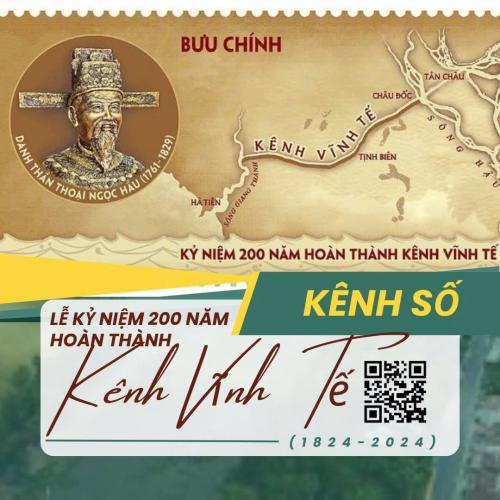

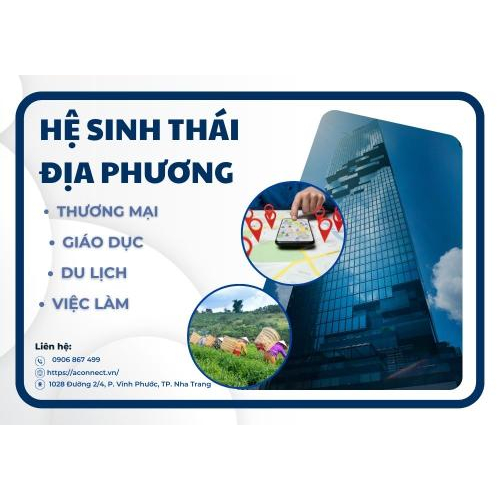
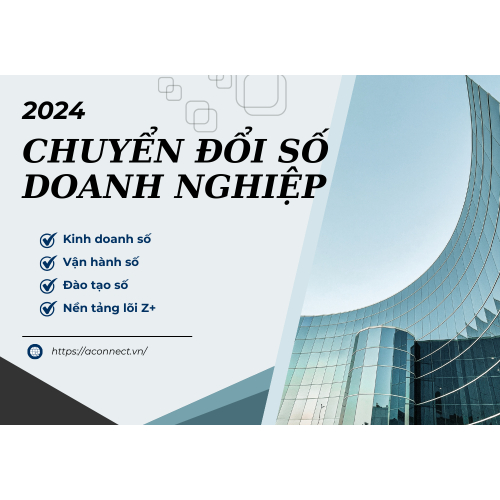
.png)


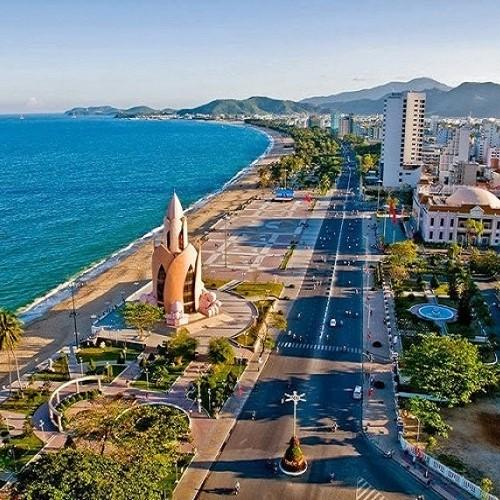


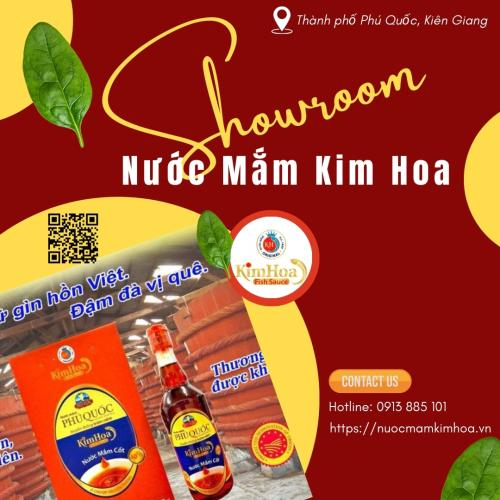



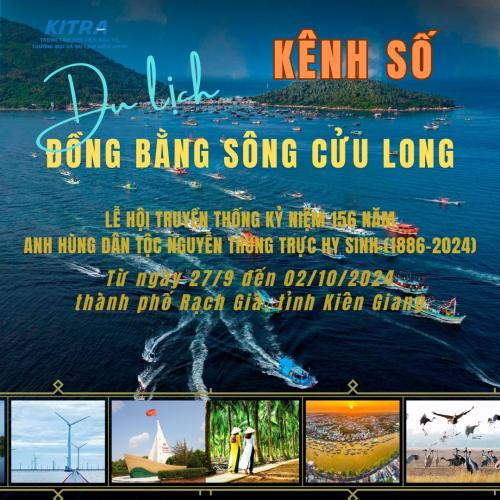

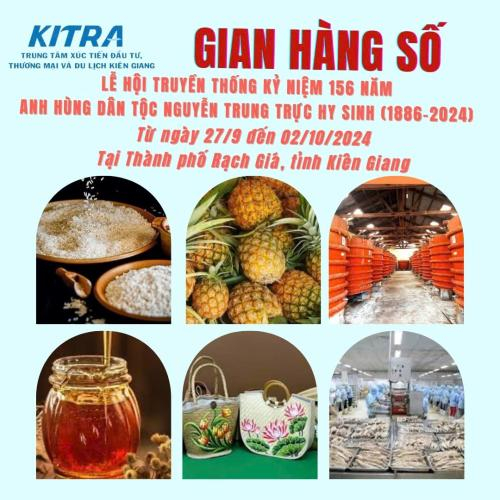




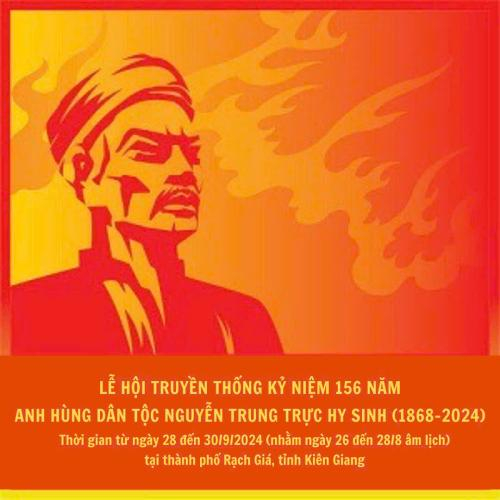




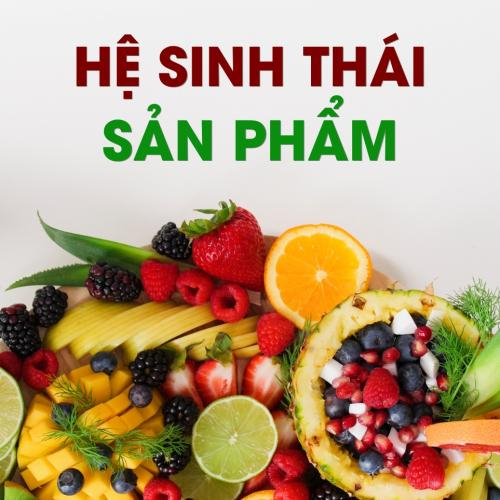
![Lễ Hội Dinh Cô - Long Hải [DEMO]](/datafiles/18/2025-02/thumbs-41772232-banner-kenhso.jpg)


![Đặc Sản Kiên Giang [DEMO]](/datafiles/18/2024-07/thumbs-18587533-IMG_7305.jpeg)
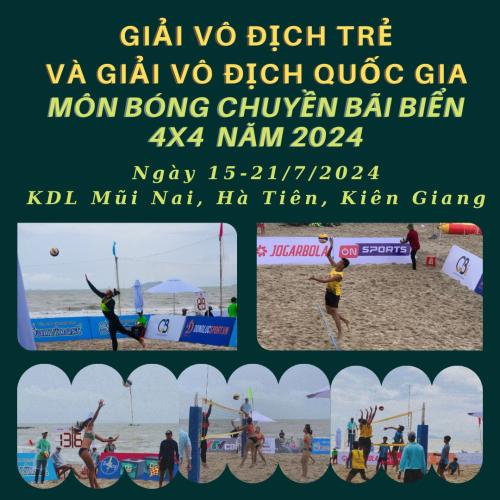
![Phương Hoa Sea Garden Hà Tiên [DEMO]](/datafiles/18/2024-07/thumbs-43280754-z5663208563916_ca6fa4455aeeac4c01cc4a8f079f1893.jpg)















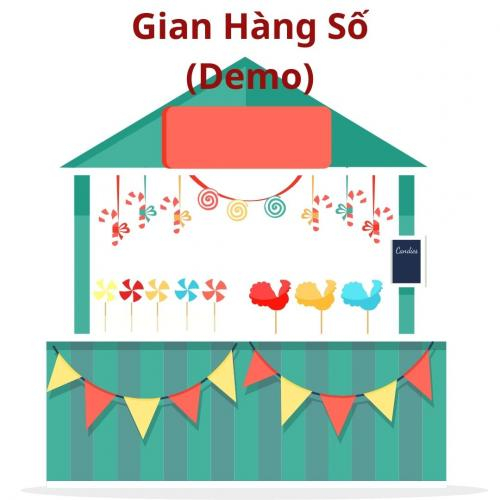
.png)







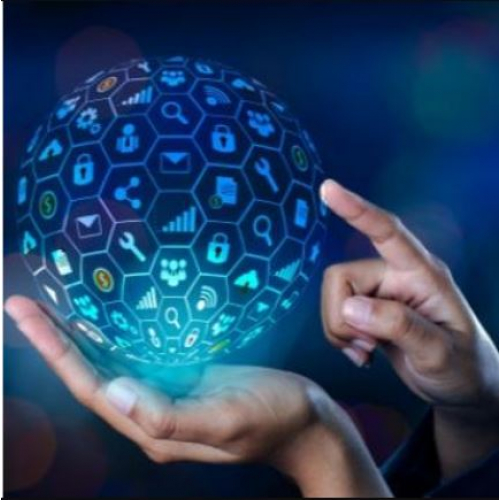

.jpg)
















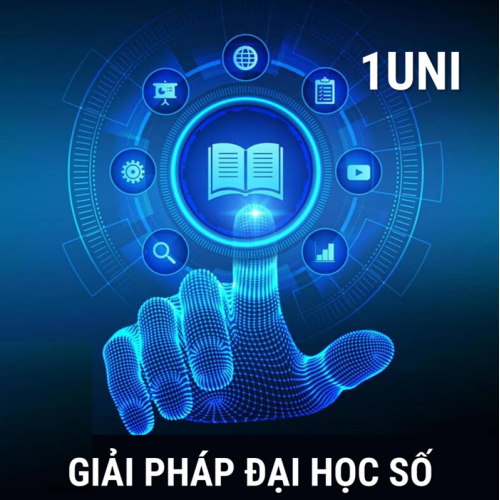





.png)
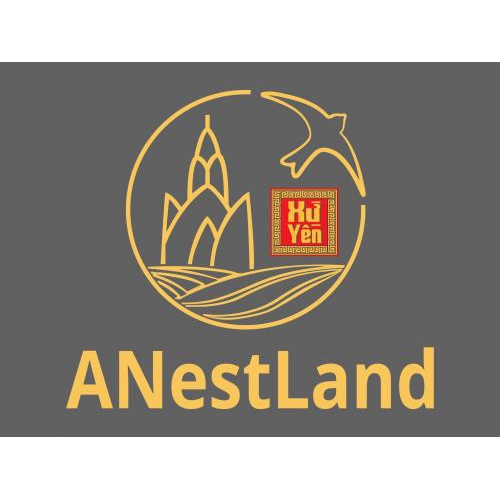


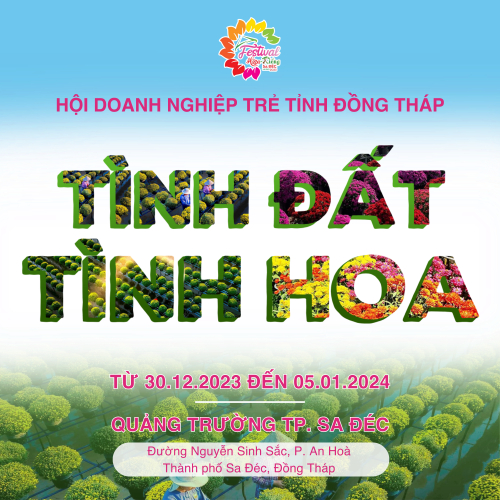







![[WS13] NB // MC - Làm chủ sân khấu](/datafiles/18/2023-11/thumbs-56502092-IMG_1068.jpeg)



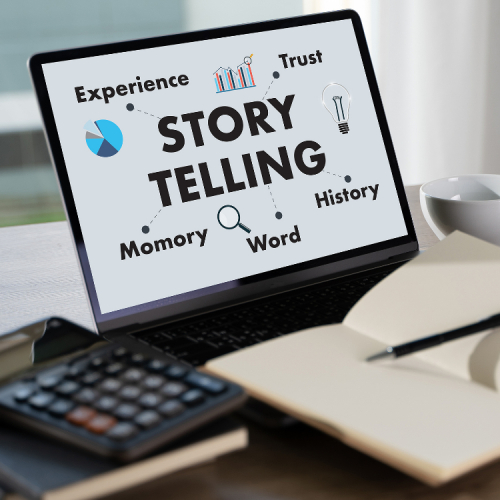






.png)
.png)
.png)












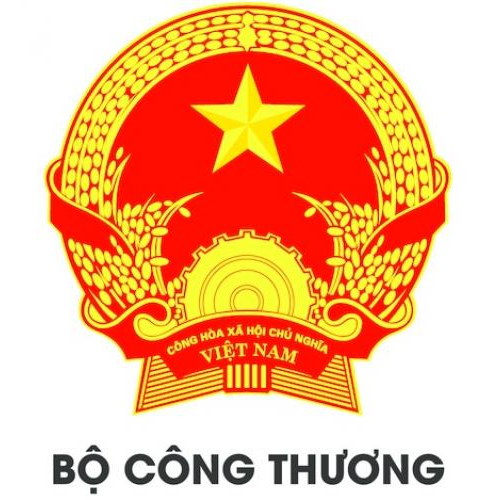










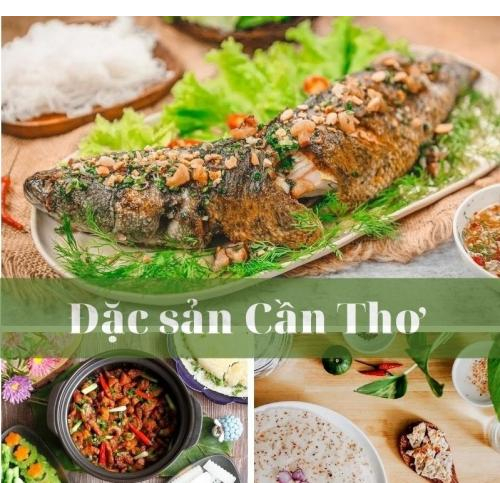
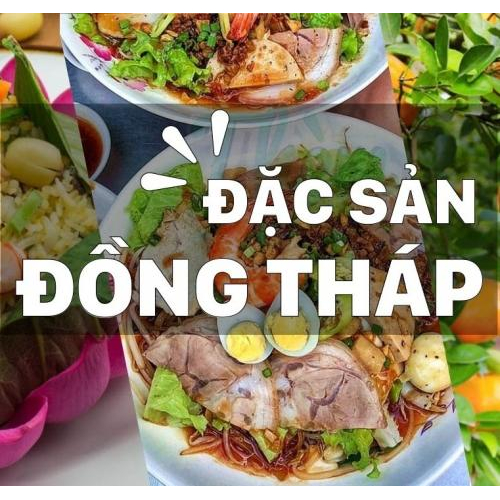









 of thông bao.jpg)